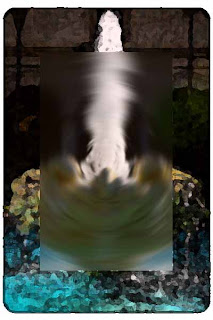

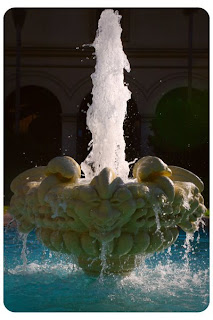 In the wee hours of the morning, I like to explore and read some of the blogs that are out there in Internetland. So, when I came across this one… well, how can you not love one called The Land of Lost Luggage? Anyway, Julie issued her readers a challenge to use Photoshop to tweak a fountain picture she shot.
In the wee hours of the morning, I like to explore and read some of the blogs that are out there in Internetland. So, when I came across this one… well, how can you not love one called The Land of Lost Luggage? Anyway, Julie issued her readers a challenge to use Photoshop to tweak a fountain picture she shot.The photo on the left is what she provided. The one in the center and to the right are what I did with it. I don’t have Photoshop, but I do have Elements and that’s what I used. Pretty simple really - all I did was play with the select tool and some of the filters.
You know so often, I use Elements to adjust the lighting or contrast of a photo and not necessarily for an "artistic" purpose. Now it looks like I’m going to have to pull out some of my images and play.
Thanks for the challenge, Julie!



2 comments:
Hey! These look great! Thanks so much for playing along with me, Tish!
You mention exactly why I did my fountain photo in the first place too! I was familiar with adjusting the lighting and cropping...but thought it's time to really get into that software and be creative!
I don't have either but I like how you play.
Post a Comment